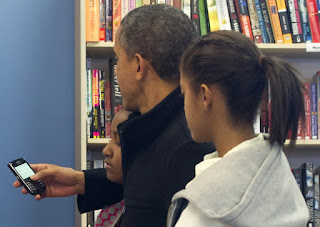|
| Storage technology and associated protocols, connectors, and process tech |
Introduction
Storage of program and data
long has been stored on a Hard Disk Drive (HDD). HDD has been the
workhorse for storage for the past two decades. It had the luxury of a
long "learning" curve because there were many factors that can be
improved : number of platters, spin RPM, form factor, protocol
improvement, and connector improvement.
Solid State
Drives (SSD) now has taken over the role of HDD and more. SSD can put into tight small place that HDD never had a chance because of SDD's small form factors and low power. SDD is also experiencing a learning curve. The next bump will be
"behind the scenes" : 1) continuing the roll out of NVMe and 2) pushing process
technology from TLC to 3D.
But just swapping out a HDD for a SSD won't reap all of the performance benefits of SDD. Hard Disk Drives (HDD) typically connect to the
system via the SATA bus. As SSDs replace HDD, SSDs still use the SATA
protocol to allow SSDs to directly replace HDDs. But that SATA protocol
was design for a spinning disk such as HDD. It is time for a new
protocol. That protocol is NVMe. But NVMe requires a high bandwidth bus.
Luckily, PCIe already exists and is already in wide adoption.
Here is a quick top to bottom breakdown of a storage system in a laptop:
1. Storage Protocol: ATA, AHCI, NVMe
Protocol
is the way software applications talk to the storage device.
ATA was
one of the ways for PCs to talk to HDD, CD-ROM, DVD, etc.
AHCI was
created to speed up transfer of data directly from memory to storage
(instead of having data pass through the CPU - so that there is a direct
path) for HDD.
NVMe the latest storage protocol geared specifically
for SSD storage.
2. Storage Connector : IDE/PATA, SATA, PCIe
How a storage device connects to the system changed over time.
IDE/PATA
was a wide ribbon interface that connected the mother board to the
HDD. The reason for the wide ribbon connector is that the interface was
parallel (Parallel ATA).
SATA improved on the IDE/PATA
connector by making the connector run at a much higher frequency and
serialize the connected (Serial ATA).
PCIe improves upon SATA because
PCIe is a more "standard" connector : plug in GPU, Ethernet, etc -
whereas SATA is focused only on storage.
3. Storage Tech : HDD, SSD/Flash
Hard Disk Drives are physical spinning platters
that take time to spool up, seek the first data, and transfer data.
Solid State Flash Drives are purely "electronic" with no spinning
platters - so no spool up time, seeks are much faster, and transfers are
much faster too. It is debatable if HDD drives
4. Storage Fundamental: SLC, MLC, TLC, 3D
The
bits that store data physically resides on a transistor. The original
technology (called
SLC) stored one bit per cell. But as manufacturing
and design techniques improved, each cell can store two bits (called
MLC) or three bits per cell (
TLC). This allows the same solid state
drive to multiple the capacity by two (MLC is 2X more dense than SLC) or
by eight (TLC is 8X more dense than SLC). The draw back is that the
cells are less reliable and require more circuitry to keep them
refreshed.
In additional to packing more cells per area from SLC to MLC to TLC, 3D NAND technology will stack even more flash bits (vertically).